Használati útmutató Microsoft Wired 600 Billentyűzet
Kézikönyvre van szüksége a Microsoft Wired 600 Billentyűzet hez? Az alábbiakban ingyenesen megtekintheti és letöltheti a PDF kézikönyvet angol nyelven. Ez a termék jelenleg 2 gyakran ismételt kérdéseket, 2 megjegyzést tartalmaz, és 15 szavazattal rendelkezik, a termék átlagos értékelése 53/100. Ha nem ezt a kézikönyvet szeretné, kérjük, lépjen kapcsolatba velünk.
Hibás a terméke, és a kézikönyv nem kínál megoldást? Látogassa meg a Repair Café szolgáltatást ingyenes javítási szolgáltatásokért.
Használati útmutató
Loading…


Loading…
Értékelés
Ossza meg velünk, mit gondol a Microsoft Wired 600 Billentyűzet: értékelje a terméket. Szeretné megosztani a termékkel kapcsolatos tapasztalatát, vagy kérdése van? Írja megjegyzését az oldal alján lévő szövegdobozba.További információ erről a kézikönyvről
Megértjük, hogy jó, ha van egy papíralapú kézikönyv a Microsoft Wired 600 Billentyűzet-hoz. A kézikönyvet bármikor letöltheti weboldalunkról, és saját maga is kinyomtathatja. Ha szeretne egy eredeti kézikönyvet, javasoljuk, hogy lépjen kapcsolatba a következővel: Microsoft. Esetleg tudnak adni egy eredeti kézikönyvet. Más nyelvű kézikönyvet keres Microsoft Wired 600 Billentyűzet készülékéhez? Válassza ki a kívánt nyelvet a honlapunkon, és keresse meg a modellszámot, hátha elérhető.
Műszaki adatok
| Márka | Microsoft |
| Modell | Wired 600 |
| Kategória | Billentyűzetek |
| Fájltípus | |
| Fájl méret | 2.63 MB |
Microsoft Billentyűzetek összes kézikönyve
Billentyűzetek további kézikönyvei
Gyakran Ismételt Kérdések a következővel kapcsolatban: Microsoft Wired 600 Billentyűzet
Ügyfélszolgálati csapatunk keresi a hasznos termékinformációkat, és válaszol a gyakran ismételt kérdésekre. Amennyiben pontatlanságot talál a gyakran ismételt kérdésekben, a kapcsolatfelvételi űrlapon jelezze nekünk a hibát.
A billentyűzet betűi nincsenek a megszokott helyeken, miért van ez? Ellenőrzött
A legtöbb billentyűzet QWERTY elrendezést használ, a billentyűzet első hat betűjére áll. Vannak azonban különböző billentyűzetkiosztások, amelyek megfelelnek egy adott nyelv speciális igényeinek. Az is lehetséges, hogy a billentyűzet gombjai felcserélődtek. Különösen a régebbi billentyűzeteknél ez könnyű.
Hasznos volt (1233) Olvass továbbMi a legjobb módja a billentyűzet tisztításának Ellenőrzött
Soha ne helyezzen tárgyakat a billentyűk széle közé, mert ez főleg a szennyeződéseket nyomja be és károsítja a billentyűzetet. A legjobb, ha a billentyűzetet sűrített levegővel tisztítja, miközben a billentyűzetet fejjel lefelé tartja. A billentyűk teteje enyhén nedves ruhával tisztítható.
Hasznos volt (173) Olvass tovább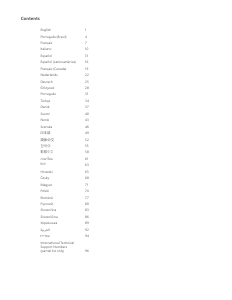

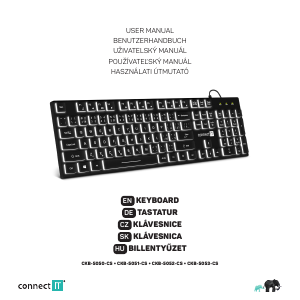



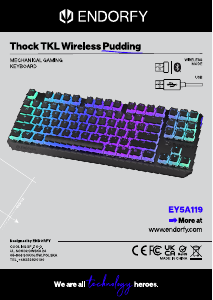
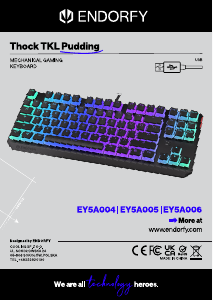


Csatlakozzon a termékről folytatott párbeszédhez
Itt megoszthatja véleményét a Microsoft Wired 600 Billentyűzet-ról. Ha kérdése van, először figyelmesen olvassa el a kézikönyvet. Kézikönyv igénylése kapcsolatfelvételi űrlapunk segítségével történhet.
válasz | Hasznos volt (1) (A Google fordította)
válasz | Hasznos volt (0) (A Google fordította)