Használati útmutató EMOS E5018 Meteorológiai állomás
Kézikönyvre van szüksége a EMOS E5018 Meteorológiai állomás hez? Az alábbiakban ingyenesen megtekintheti és letöltheti a PDF kézikönyvet angol nyelven. Ez a termék jelenleg 5 gyakran ismételt kérdéseket, 1 megjegyzést tartalmaz, és 12 szavazattal rendelkezik, a termék átlagos értékelése 67/100. Ha nem ezt a kézikönyvet szeretné, kérjük, lépjen kapcsolatba velünk.
Hibás a terméke, és a kézikönyv nem kínál megoldást? Látogassa meg a Repair Café szolgáltatást ingyenes javítási szolgáltatásokért.
Használati útmutató
Loading…


Loading…
Értékelés
Ossza meg velünk, mit gondol a EMOS E5018 Meteorológiai állomás: értékelje a terméket. Szeretné megosztani a termékkel kapcsolatos tapasztalatát, vagy kérdése van? Írja megjegyzését az oldal alján lévő szövegdobozba.További információ erről a kézikönyvről
Megértjük, hogy jó, ha van egy papíralapú kézikönyv a EMOS E5018 Meteorológiai állomás-hoz. A kézikönyvet bármikor letöltheti weboldalunkról, és saját maga is kinyomtathatja. Ha szeretne egy eredeti kézikönyvet, javasoljuk, hogy lépjen kapcsolatba a következővel: EMOS. Esetleg tudnak adni egy eredeti kézikönyvet. Más nyelvű kézikönyvet keres EMOS E5018 Meteorológiai állomás készülékéhez? Válassza ki a kívánt nyelvet a honlapunkon, és keresse meg a modellszámot, hátha elérhető.
Műszaki adatok
| Márka | EMOS |
| Modell | E5018 |
| Kategória | Meteorológiai állomások |
| Fájltípus | |
| Fájl méret | 1.02 MB |
EMOS Meteorológiai állomások összes kézikönyve
Meteorológiai állomások további kézikönyvei
Gyakran Ismételt Kérdések a következővel kapcsolatban: EMOS E5018 Meteorológiai állomás
Ügyfélszolgálati csapatunk keresi a hasznos termékinformációkat, és válaszol a gyakran ismételt kérdésekre. Amennyiben pontatlanságot talál a gyakran ismételt kérdésekben, a kapcsolatfelvételi űrlapon jelezze nekünk a hibát.
Időjárásjelző állomásom esőt jelzett, de mégsem esett.Ez hogy lehet? Ellenőrzött
Az időjárásjelző állomás előrejelzésének alapja a légnyomás mérése.Az alacsony légnyomás általában rossz időt, míg a magas légnyomás jó időt jelent.Előfordulhat, hogy az időjárási viszonyok másképp alakulnak, mint ahogy azt a légnyomás előrejelzi.
Hasznos volt (1404) Olvass továbbMi a legjobb hely egy meteorológiai állomás és érzékelői számára? Ellenőrzött
Maga az időjárási állomás bent van elhelyezve, és távol kell tartani olyan hőforrásoktól, mint a konyha, ablakok vagy elektromos készülékek. Külön külső hőmérséklet-érzékelőt kell árnyékban elhelyezni, és legalább 1,25 m-rel a talaj felett. Az esőérzékelőt egy nyílt helyre kell helyezni, ahol mindig összegyűjtheti az esőt. A szélérzékelőt is szabad helyre kell helyezni, minden akadály befolyásolhatja a szelet.
Hasznos volt (334) Olvass továbbA meteorológiai állomásomon esőmérő van, meg tudja mérni a havazás mennyiségét is? Ellenőrzött
Néhány esőmérő fűtőelemmel van felszerelve, így a hó elolvad és mérhetővé válik. Fűtőelem nélkül az esőmérő eltömődik és mérés nem hajtható végre.
Hasznos volt (235) Olvass továbbA készülékemben lévő akkumulátor oxidálódott, továbbra is biztonságosan használhatom? Ellenőrzött
Ja, az eszköz továbbra is biztonságosan használható. Először vegye ki az oxidizd akkumulátort. Ehhez soha ne használjon puszta kezet. Ezután tisztítsa meg az elemtartót egy ecetbe vagy citromlébe mártott vattával. Hagyja megszáradni és helyezzen be új elemeket.
Hasznos volt (234) Olvass továbbHagyhatok hosszabb ideig cserélhető akkumulátort egy eszközben? Ellenőrzött
A cserélhető akkumulátorok sokáig maradhatnak egy eszközben, ha a készüléket használják. Ha egy eszközt hosszú ideig tárolnak, az oxidáció elkerülése érdekében tanácsos eltávolítani az elemeket.
Hasznos volt (234) Olvass tovább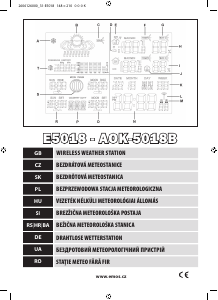

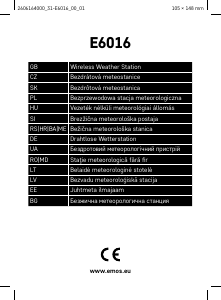

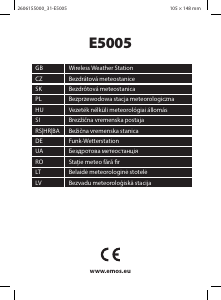
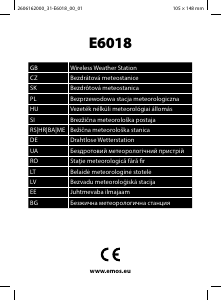
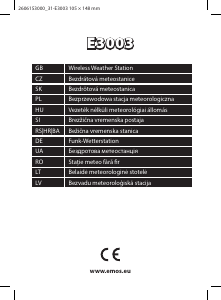
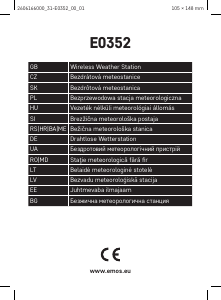
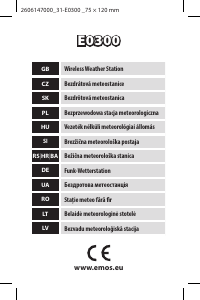
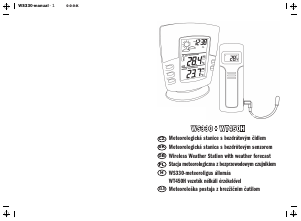
Csatlakozzon a termékről folytatott párbeszédhez
Itt megoszthatja véleményét a EMOS E5018 Meteorológiai állomás-ról. Ha kérdése van, először figyelmesen olvassa el a kézikönyvet. Kézikönyv igénylése kapcsolatfelvételi űrlapunk segítségével történhet.
válasz | Hasznos volt (0)