
When the alarm sounds, press SET, SEL or MODE to stop the alarm.
Snooze feature
Snooze featureSnooze feature
Snooze feature
If no button is pressed when the alarm sounds, the alarm will shut off after 30
seconds and the symbol will blink on the display. The alarm will stop and will
resume after sounding after 2 minutes. The process will repeat itself 5 times.
Timer (max. 23:59:00)
TIMER TIMER COMPTE TIMER
Press and hold SET for 3 seconds to enter setting mode.
The minutes of the timer time will blink on the display.
Press SEL to set minutes of the timer time and confirm your setting by pressing SET.
Set the hours in the same way.
Now the additional settings for the timer will follow. Press SEL to select the desired
mode:
Cd r After reaching 0:00 the timer will count the set time again
Cd U After reaching 0:00 the timer will count forward
Cd S After reaching 0:00 the timer will stop
Exit setting mode by pressing MODE.
The timer can be started or stopped by pressing SET.
Press and hold SET to reset the timer.
After the timer time is up an alarm will sound.
Stop watch
CHRONO ST-UHR CHRONO CRONO
Press SET to start or stop the stop watch. Press SEL while the stop watch is running
to record a lap time. Up to 99 laps can be recorded.
Press and hold SET to reset the stop watch.
Memory feature
DATA
RECALL
ANSICHT
DATEN
APPEL
DONNEES
RECUP
DATOS
Press SEL while the stop watch is stopped to display the fastest lap on the display.
Press SET to display the other lap times.
Please note: The memory feature can only be used if at least one lap time was
recorded.
Heart rate measurement
HRM PULS FC PULSO
The subfeatures of the heart rate measurement can only be used when the chest
belt is connected.
Press SEL to access the subfeatures of the heart rate watch.
Timer
Timer Timer
Timer
TIMER TIMER COMPTE TEMPORIZADOR
memory feature
memory featurememory feature
memory feature
MEMORY SPEICHER MEMOIRE MEMORIA
target heart rate
target heart ratetarget heart rate
target heart rate
ZONE BEREICH ZONE ZONA
calories, fat burn and BMI
calories, fat burn and BMIcalories, fat burn and BMI
calories, fat burn and BMI
CALORIE KALORIEN CALORIES CALORIAS
fitness
fitnessfitness
fitness
FITNESS
LEVEL
FITNESS
LEVEL
NIV FORM
PHYSIQ
NIVEL
FIT
In the middle row of the display the heart rate is shown while wearing the chest
belt. If the signal is received from the chest belt the heart symbol will flash. To the
right of the heart rate the heart rate in percent of the maximum heart rate is shown.
The maximum heart rate is calculated by evaluating your age, weight and height.
Warning light
If your heart rate reaches or exceeds
99% of your maximum heart rate, or
your heart rate exceeds the target
zone values (see target zone) the red
warning light will blink.
Timer
TIMER TIMER COMPTE TEMPORIZADOR
The bottom row of the display will show the elapsed training time. The middle row
will show your heart rate and the heart rate in percent of the maximum heart rate.
The timer will start automatically when the chest belt starts measuring the heart
rate. The timer will continue counting the time if the feature mode of the watch is
changed.
Press SET to select the timer mode:
TIMER total training time
training time in heart rate target zone
▲
training time with heart rate over target zone
▼
training time with heart rate below target zone
Press and hold SET to reset the training time.
Memory feature
MEMORY SPEICHER MEMOIRE MEMORIA
The stored values are shown in the bottom row of the display.
maximum heart rate during training
HI H FO AL
minimum heart rate during training
LO N FA BA
average heart rate during training
AV D MO PR
Press and hold SET to reset the stored values.
Target heart rate
ZONE BEREICH ZONE ZONA
The bottom row of the display will show the lower and upper limit value of the
target zone.
The selected training type is shown on the top row of the display.
L- U user defined
L-1 Health (50-65% of maximum heart rate)
L-2 Fitness (65-80% of maximum heart rate)
L-3 Performance (80-95% of maximum heart rate)
Press and hold SET for 3 seconds to enter setting mode.
Select the training type by pressing SEL. If "U" is selected (user defined) the lower
and upper limits can be set. Press SET. The display will show the lower limit.
Set the value by pressing SEL and confirm your setting by pressing SET. Set the
upper limit in the same way.
Exit setting mode by pressing MODE. Press and hold SEL to activate the heart rate
alarm. When the heart rate alarm is activated, the alarm symbol will appear
on and an alarm will sound when the measured heart rate is not within the set zone
"BEEP-BEEP...BEEP-BEEP...BEEP-BEEP".
If the measured heart rate is at or above 99% of the maximum heart rate the max.
heart rate alarm will sound. "BEEP-BEEP-BEEP-BEEP-BEEP-BEEP". The max. heart
alarm is independant of the training zone and the heart rate alarm of the training
zone.
Calories, fat burn and BMI
CALORIE KALORIEN CALORIES CALORIAS
The lower row will show the burned calories
CALORIE KALORIEN CALORIES CALORIAS
Press SET to switch to the display of fat burn in gram
FAT BURN FETT CONSGRAISSES
GRASA
or to the display of your BMI
BMI BMI IMC IMC
In the display for calorie burn or fat burn the values can be reset by pressing and
holding SET.
Note: To increase the accuracy of the calorie and fat burn displays your age and
weight must be set correctly.
Note: The counter for fat burn is only activated while your heart rate is above 120
beats per minute.
Notes on the BMI
Notes on the BMINotes on the BMI
Notes on the BMI
The BMI is a statistical measurement that can be used to judge a persons weight.
For adults, a value between 18.5 and 25 is considered normal. Values below
18.5 are considered "underweight". Values above 25 are considered
"overweight". Values above 30 are considered "Obese".
The BMI is only a coarse guideline because it does not take a persons body type
and body composition into consideration.
Fitness
FITNESS
LEVEL
FITNESS
LEVEL
NIV FORM
PHYSIQ
NIVEL
FIT
After your training, immediately press SET. A 5 minute countdown will start (cool
down phase).
The bar will show the remaining time. On the left side of the display the heart rate
at the beginning of cool down is shown. On the right side of the display the current
heart rate is shown. The countdown time is shown on the bottom row of the
display.
After 5 minutes your fitness level will appear.
Fitness level Heart rate
6 >130
5 130-120
4 120-110
3 110-105
2 105-100
1 <100
Coded transmission
The chest belt's transmissions are digitally coded to prevent interference if you are
training with a training partner who is using an identical watch and chest belt.
When using the chest belt for the first time, a random channel is selected
automatically. The channel is briefly displayed at the top of the display upon

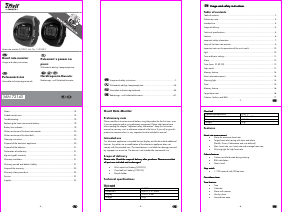




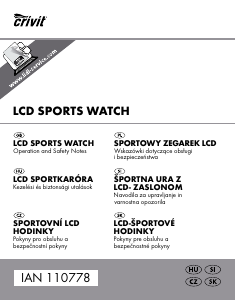
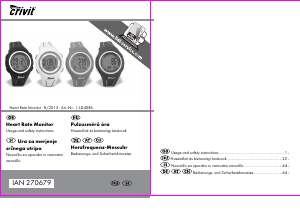
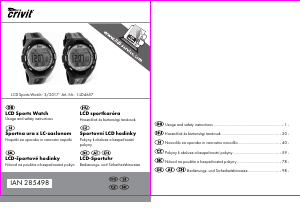

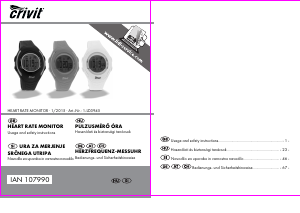
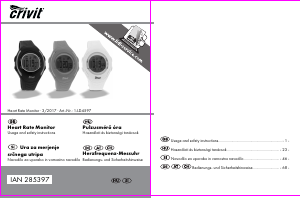
Csatlakozzon a termékről folytatott párbeszédhez
Itt megoszthatja véleményét a Crivit IAN 72143 Sportóra-ról. Ha kérdése van, először figyelmesen olvassa el a kézikönyvet. Kézikönyv igénylése kapcsolatfelvételi űrlapunk segítségével történhet.
válasz | Hasznos volt (0) (A Google fordította)