Használati útmutató Adler AD 7333 Ventilátor
Kézikönyvre van szüksége a Adler AD 7333 Ventilátor hez? Az alábbiakban ingyenesen megtekintheti és letöltheti a PDF kézikönyvet angol nyelven. Ez a termék jelenleg 2 gyakran ismételt kérdéseket, 0 megjegyzést tartalmaz, és 0 szavazattal rendelkezik. Ha nem ezt a kézikönyvet szeretné, kérjük, lépjen kapcsolatba velünk.
Hibás a terméke, és a kézikönyv nem kínál megoldást? Látogassa meg a Repair Café szolgáltatást ingyenes javítási szolgáltatásokért.
Használati útmutató
Loading…

Loading…
Értékelés
Ossza meg velünk, mit gondol a Adler AD 7333 Ventilátor: értékelje a terméket. Szeretné megosztani a termékkel kapcsolatos tapasztalatát, vagy kérdése van? Írja megjegyzését az oldal alján lévő szövegdobozba.További információ erről a kézikönyvről
Megértjük, hogy jó, ha van egy papíralapú kézikönyv a Adler AD 7333 Ventilátor-hoz. A kézikönyvet bármikor letöltheti weboldalunkról, és saját maga is kinyomtathatja. Ha szeretne egy eredeti kézikönyvet, javasoljuk, hogy lépjen kapcsolatba a következővel: Adler. Esetleg tudnak adni egy eredeti kézikönyvet. Más nyelvű kézikönyvet keres Adler AD 7333 Ventilátor készülékéhez? Válassza ki a kívánt nyelvet a honlapunkon, és keresse meg a modellszámot, hátha elérhető.
Műszaki adatok
| Márka | Adler |
| Modell | AD 7333 |
| Kategória | Ventilátorok |
| Fájltípus | |
| Fájl méret | 3.84 MB |
Adler Ventilátorok összes kézikönyve
Ventilátorok további kézikönyvei
Gyakran Ismételt Kérdések a következővel kapcsolatban: Adler AD 7333 Ventilátor
Ügyfélszolgálati csapatunk keresi a hasznos termékinformációkat, és válaszol a gyakran ismételt kérdésekre. Amennyiben pontatlanságot talál a gyakran ismételt kérdésekben, a kapcsolatfelvételi űrlapon jelezze nekünk a hibát.
A ventilátor befolyásolja a helyiség hőmérsékletét? Ellenőrzött
Nem, a ventilátor csak a levegőt mozgatja, hűsítő hatást biztosítva a bőr számára.
Hasznos volt (149) Olvass továbbMi a legjobb hely egy rajongó számára? Ellenőrzött
Ha van olyan hideg levegőforrás, mint egy légkondicionáló, akkor egy ventilátor használható a hideg levegő jobb elosztására és további elosztására. Ha csak a ventilátort használják, akkor a legjobb, ha feje magasságban van. A fej az egyik testrész, amely a legjobban áthalad, és a mozgó levegő segít eloszlatni a hőt. Ez biztosítja a maximális hűtési hatást.
Hasznos volt (122) Olvass tovább


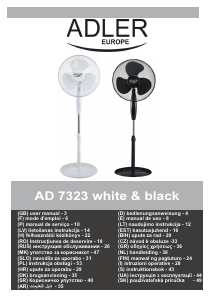

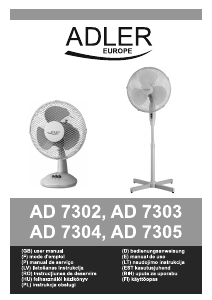
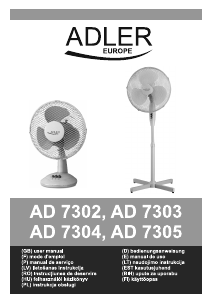
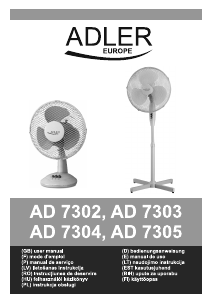
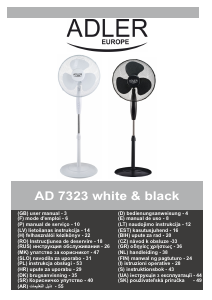


Csatlakozzon a termékről folytatott párbeszédhez
Itt megoszthatja véleményét a Adler AD 7333 Ventilátor-ról. Ha kérdése van, először figyelmesen olvassa el a kézikönyvet. Kézikönyv igénylése kapcsolatfelvételi űrlapunk segítségével történhet.